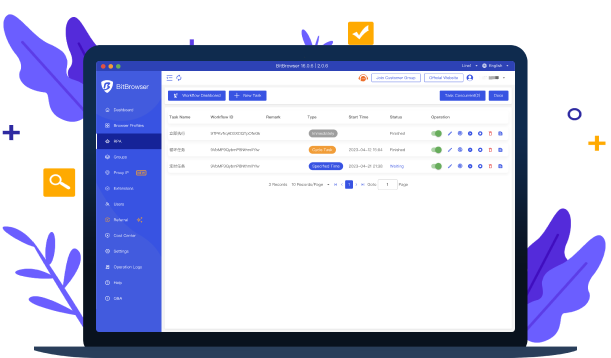At Quick Proxy we often underline the need for anonymous and private browsing. High quality residential proxies are a prerequisite for such experience. However, you need something more. A tool that utilizes and makes the most of our proxies.
Anti-detect browsers are a great solution to the problem of tracking and detection. This is your best option among the other tools available on the market. It is much safer and complete in terms of features compared to other popular tools – Chrome extensions, for example. I you are an avid Internet user, or you are performing a high-profile task, an Anti-detect browse is an investment you cannot avoid.
The next question arises: how to choose my Anti-detect browser? Which one is the best?
This one is a tough question. Each provider has its pros and cons. In today’s article we will make a recommendation based on our expertise. We will review the features of BitBrowser.
What is BitBrowser?
BitBrowser is an anti-detect solution provides 100% clean browser environment. It ensures that there is no correlation between your browser windows. Thus, the risk of detection and account bans is reduced to its minimum. Each window mimics activity derived from different IP address.
BitBrowser is developed with deep integration of Google. From a technical point of view, Firefox kernel simulates real machine information at the physical level.
What are the benefits of using Bitbrowser?
When making a recommendation about software, we should be ready to present its benefits. So, in the list below we will try to outline what are the specifics of BitBrowser:
Anti-association Between Browsers
All your accounts will have an entirely separate fingerprint not associated with the remaining ones. This is the core value of an Anti-Detect browser and at BitBrowser they have managed to achieve great results.
Multiple Account Management
Stemming from what we already discussed above, this browser is great for:
- managing social media accounts
- managing platform accounts
- managing website accounts
- operating other e-commerce stores
It is entirely up to you how to proceed here and use the tool in the scenario you need.
More Simulated Login Environment
This feature means you can benefit from the built-in login region matching mechanism. It correlates your desired IP and login region to corresponding time zone, language, latitude and longitude. This provides stability and removes any obstacles to your secure browsing, account creation and management.
Efficient Teamwork
You are working in a team or managing one? No problem, BitBrowser got it under control. You can enjoy:
- user grouping.
- flexible allocation of accounts/permissions.
- batch import/export/authorization/sharing of account information.
- real-time data synchronization to the cloud.
What are the extras of BitBrowser?
In the ever-evolving market and increasing competition between anti-detect browsers, to stand out a prover must differentiate somehow. And BitBrowser knows very well what they are doing. We will point out some features going beyond the bare minimum that a provider should ensure.
Group Control Synchronization
In brief, this relates to synchronous operations of browser windows among multiple computers. This feature affects operations of mouse and keyboard, tabs, text input, pixelate and switch status of browser windows.
Script market
BitBrowser provides an environment suited to both link script developers and demanders. Script developers can publish their scripts in a specially elaborated module. Demnders, on their hand, can post their specific needs in case they need customization.
RPA Browser Automation
What does it stand for? It is an abbreviation for Robotic Process Automation. It can be used to create automated workflows for browser operations, reducing repetitive tasks and enhancing efficiency.
In case you are not familiar with this technology involving software and AI, you can get detailed info here.
Recap
Based on what we mentioned in the current article, we assess BitBrowser as one of the leading Anti-Detect browsers. It is worth trying it out and working with this tool. You can use 10 free accounts per month. Once you are sure of its value, you can choose a base or a custom plan. Feel free to visit https://www.bitbrowser.net/price/ and become aware of the company policy.