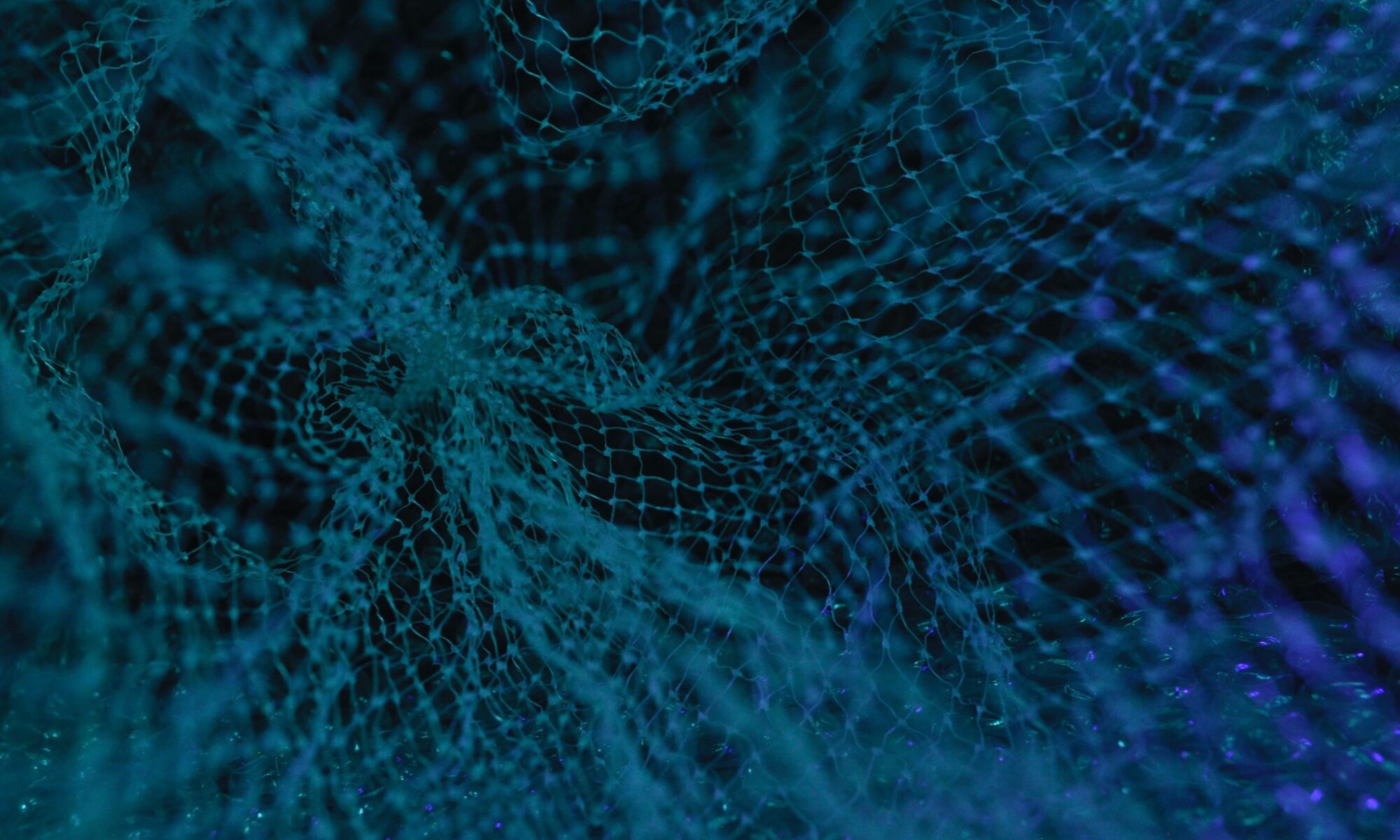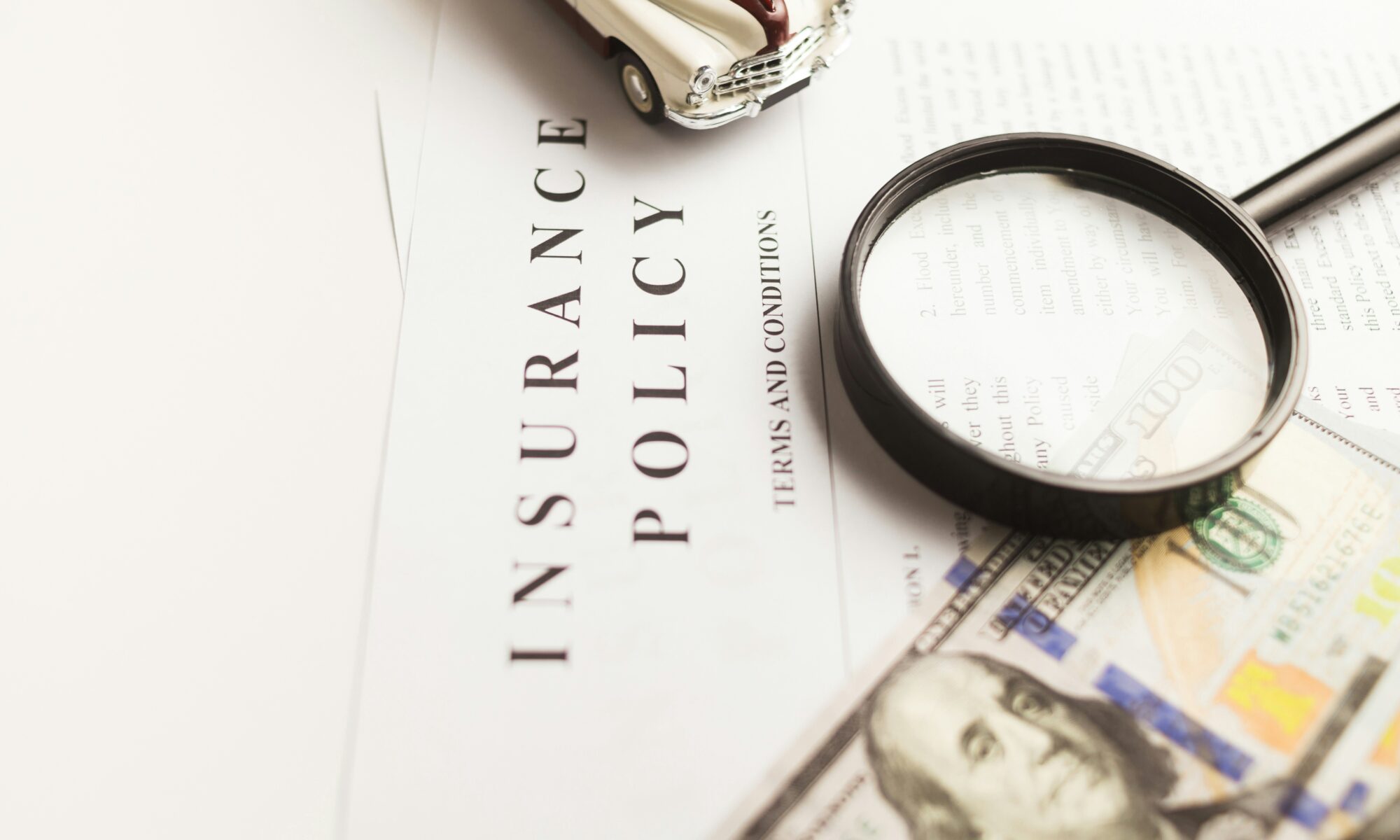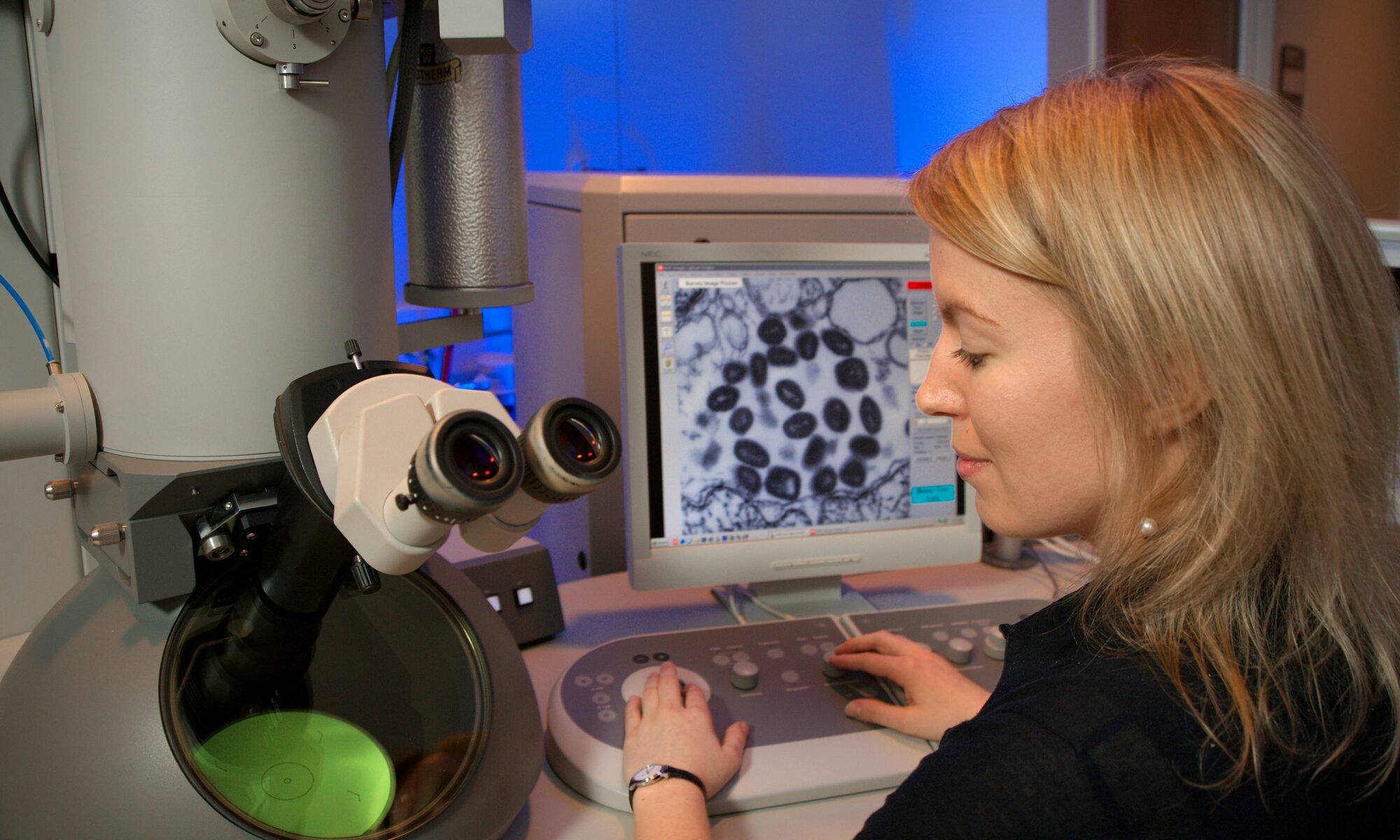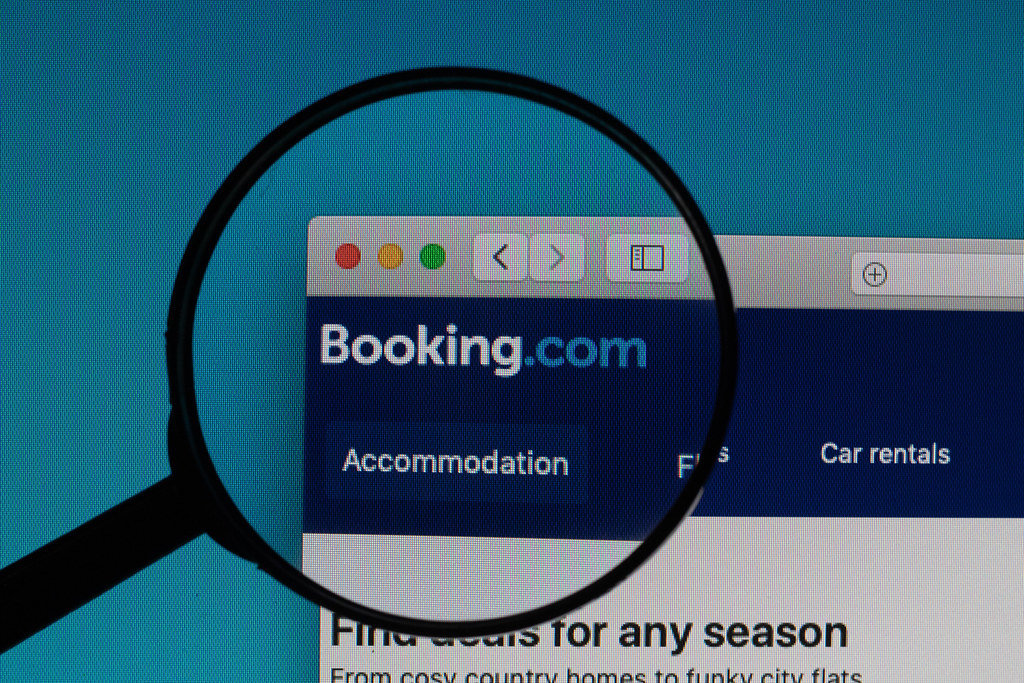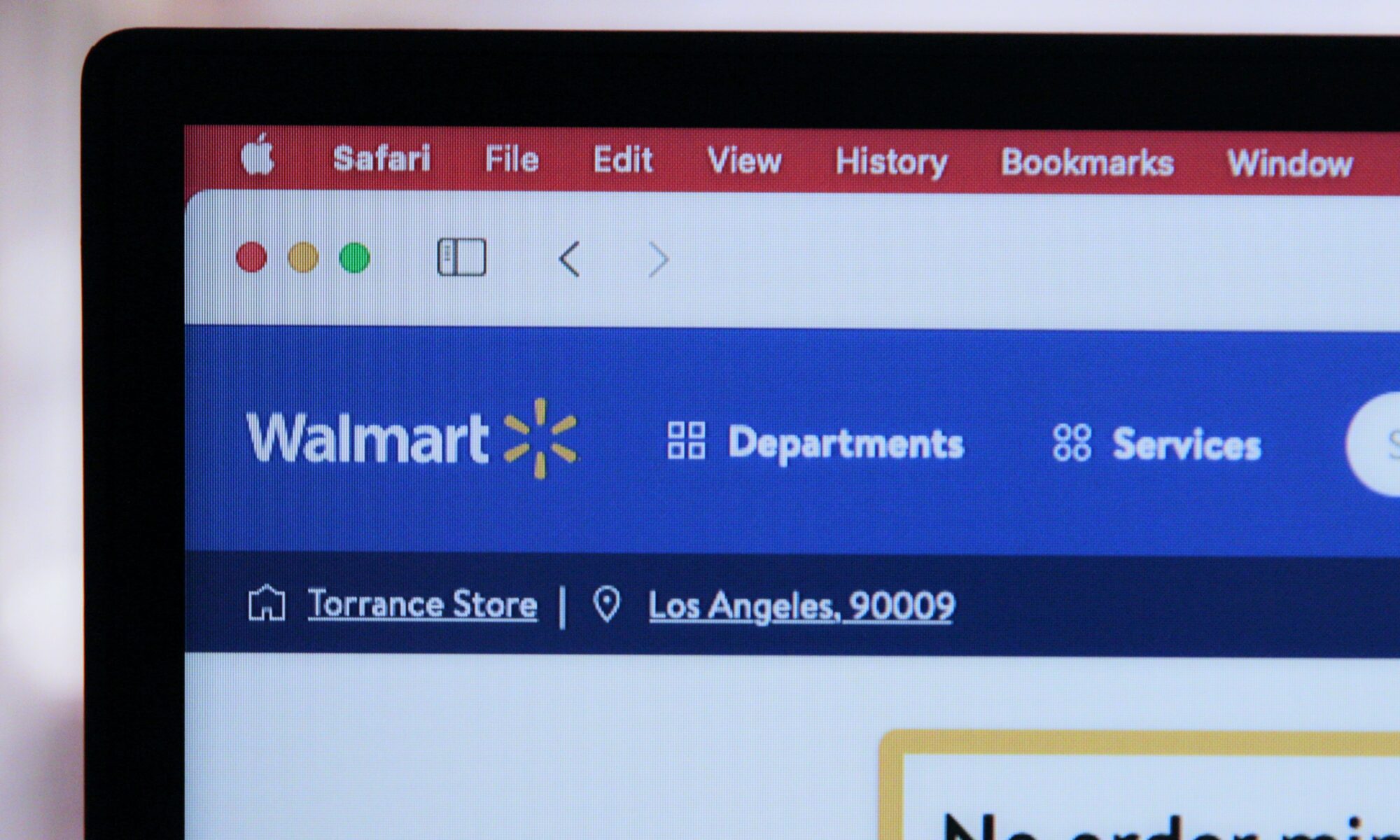Proxy pools are collections of proxy servers dynamically allocated to your requests, depending on various factors such as availability, performance, location, and target website.
Proxy servers are viable if you search for a secure, efficient, and anonymous way to access the Internet. A proxy server hides your location and IP address from the websites you visit by serving as a gateway between your device and the Internet. But what happens if you require multiple proxy servers? What if you wanted to switch between different proxies easily? This is the function of proxy pools.
You can access many proxies without manually managing them using a proxy pool. This post will discuss the advantages of using a proxy pool, how they differ from other proxy types, and how to use them for user privacy protection and ethical web scraping.
Benefits of using a pool of proxies
Using a pool of proxies has several advantages over using a single or no proxy. Some of the benefits are:
Increased anonymity: Because you constantly change your IP address and location, a pool of proxies makes it more difficult for websites to track your online activity and identify you. Doing this can prevent anti-scraping measures from blocking, banning, or detecting you.
Improved performance: With a pool of proxies, you can select the most appropriate proxy for every request based on various factors, ensuring you always have a fast and reliable Internet connection. Additionally, you can avoid wearing out or overloading a single proxy server, which may cause requests to be sluggish or unsuccessful.
Enhanced flexibility: You have more options and control over your web browsing and scraping when you use a pool of proxies. You can alter your proxy settings to suit your requirements and preferences. For example, you can choose proxies from nations or regions, rotate proxies at different intervals, or filter proxies based on their speed, type, or protocol.
Reduced cost: You can save money and time by using a pool of proxies instead of buying, updating, and maintaining individual proxies. Economies of scale are another advantage since you only pay for the number of requests you submit instead of the number of proxies you utilize.
What sets proxy pools apart
Shared, dedicated, or even residential proxies are different from proxy pools. While every type of proxy has its characteristics and applications, proxy pools stand out due to their unique benefits.
Dynamic IP allocation is one of the primary distinctions between proxy pools and other proxies. This means that a proxy pool selects a different IP address from its collection for each request rather than giving each one a fixed IP address. By doing this, you can limit the number of requests from the same source and prevent yourself from being noticed or blocked by websites that track IP addresses.
The fact that proxy pools work well in web scraping sets them apart from other types of proxies. The process of extracting data from websites for various uses, including sentiment analysis, price comparison, market research, and content aggregation, is known as web scraping. Because websites frequently implement anti-scraping measures to prevent unauthorized access and data extraction, web scraping can be difficult and dangerous. Proxy pools can help you overcome these challenges and risks by providing features such as:
Automatic proxy rotation: Depending on your settings, proxy pools can automatically rotate your proxies after every request or at regular or random intervals. By doing this, you can prevent websites that restrict the amount of requests from a single IP address from blocking or slowing you down.
Smart proxy selection: Based on many variables, including target website, location, performance, and availability, proxy pools can choose the optimal proxy for each request. By doing this, you can guarantee that you always have a dependable, quick internet connection and abide by the terms and conditions of the website.
Proxy management: Purchasing, updating, and maintaining proxies is not a concern because proxy pools can handle your proxy management. Proxy pools can also monitor the performance and status of your proxies and replace any blocked or malfunctioning proxies with new ones.
Leveraging proxies for ethical web scraping
Web scrapers can benefit significantly from proxy pools but must be used sensibly and ethically. If done maliciously or excessively, web scraping can harm a website’s revenue, security, and performance. Therefore, it is essential to follow some best practices when using proxy pools for web scraping, such as:
- Respect the website’s robots.txt file: Web crawlers can learn which pages or sections of a website they can and cannot access by looking at the robots.txt file, which is a text file. Before scraping a website, you should always review and abide by its robots.txt file’s policies.
- Use a reasonable request rate: The website server may become overloaded or crash if you send too many requests in a short time. Additionally, it would help if you refrained from submitting requests during periods of high website traffic. You can add delays between requests and modify the frequency and rate at which you make requests using the settings of a proxy pool.
- Provide a user agent: A user agent is a string that tells the website you visit about your device, operating system, and browser. When scraping a website, you should always supply a user agent so that the website can comprehend your intentions and actions. You can use the user agent of a real browser or the settings of a proxy pool to change or randomize your user agent.
- Be transparent and honest: Proxy pools should not be used for identity, purpose concealment, or impersonation purposes. Additionally, using proxy pools to breach the terms and conditions of the website or scrape private or sensitive data is not advised. Always notify the website owner that you are web scraping, and if possible, get their consent.
Strategies for maintaining user privacy
Proxy pools help protect user privacy in addition to web scraping. User privacy refers to an individual’s right to manage their personal information and online behavior and their defense against unauthorized tracking, monitoring, or censorship. Proxy pools can help you maintain your user privacy by providing features such as:
IP masking: By hiding your IP address and location from the websites you visit, proxy pools can make it more difficult for third parties to monitor your online activities and identify you. This will help you prevent spam, advertisements, or malware and avoid location-based content or price discrimination.
Encryption: Your data and traffic between your device and the proxy server can be partially encrypted by proxy pools, making it more difficult for someone to intercept or tamper. By doing this, you can protect yourself from hackers, spies, and government organizations who might try to access your information or keep tabs on your correspondence.
Bypassing geo-restrictions: Proxy pools let you circumvent geo-restrictions and censorship imposed by governments or websites that restrict or prohibit access to specific content or services based on location. In this manner, no matter where you are, you can access any website or service you desire.
Conclusion
A proxy pool is a robust and adaptable tool that can improve your web browsing and scraping experience. They can offer lower costs, better performance, flexibility, and anonymity. They can assist you in avoiding the hazards and difficulties associated with web scraping while protecting user privacy. They must, however, be used sensibly and ethically, abiding by the website’s policies and guidelines, and honoring its owner’s rights and interests.
You can check out Quick Proxy pool if you want to use them for web browsing or scraping purposes. Over 9 million ethically sourced residential proxies from more than 170 countries are available on our proxy network. You can take advantage of an intuitive dashboard and prompt customer support.
Q&A section: most common questions people ask:
Q1: What makes proxy pools different from using a single or no proxy?
A1: A proxy pool is an array of proxies to access the Internet from various devices, IP addresses, and locations. A single proxy, or none, can restrict your access to the Internet, reveal who you are, and raise the possibility that you will be blocked or banned from specific websites. You can access geo-blocked or censored content, rotate proxies, and evade detection with the help of a proxy pool.
Q2: How do proxy pools contribute to user privacy and security?
A2: By masking your IP address, location, and device information, proxy pools can improve your security and privacy. This can stop websites from following you around the Internet, gathering personal information about you, or targeting you with advertisements. Additionally, proxy pools can shield you from identity thieves, hackers, and malicious websites that might try to steal your personal information or cause you harm.
Q3: Can proxy pools be used ethically for web scraping, and what best practices are available?
A3: Web scraping, the process of obtaining data from websites for various uses, is acceptable when using proxy pools. Web scraping can be helpful for analysis, innovation, research, or teaching. Web scraping, however, may also be immoral or unlawful if it infringes upon a website’s copyright, privacy statement, or terms of service.
To use proxy pools ethically for web scraping, you should follow some best practices such as:
- Respect the robots.txt file of the websites, which specifies what pages or content you can or cannot scrape.
- Limit the frequency and volume of your requests to avoid overloading or crashing the websites.
- Provide a user-agent header that identifies yourself and your purpose to avoid being deceptive or misleading.
- Obtain consent from the website owners or data owners, if possible, to ensure that you have permission to use their data.