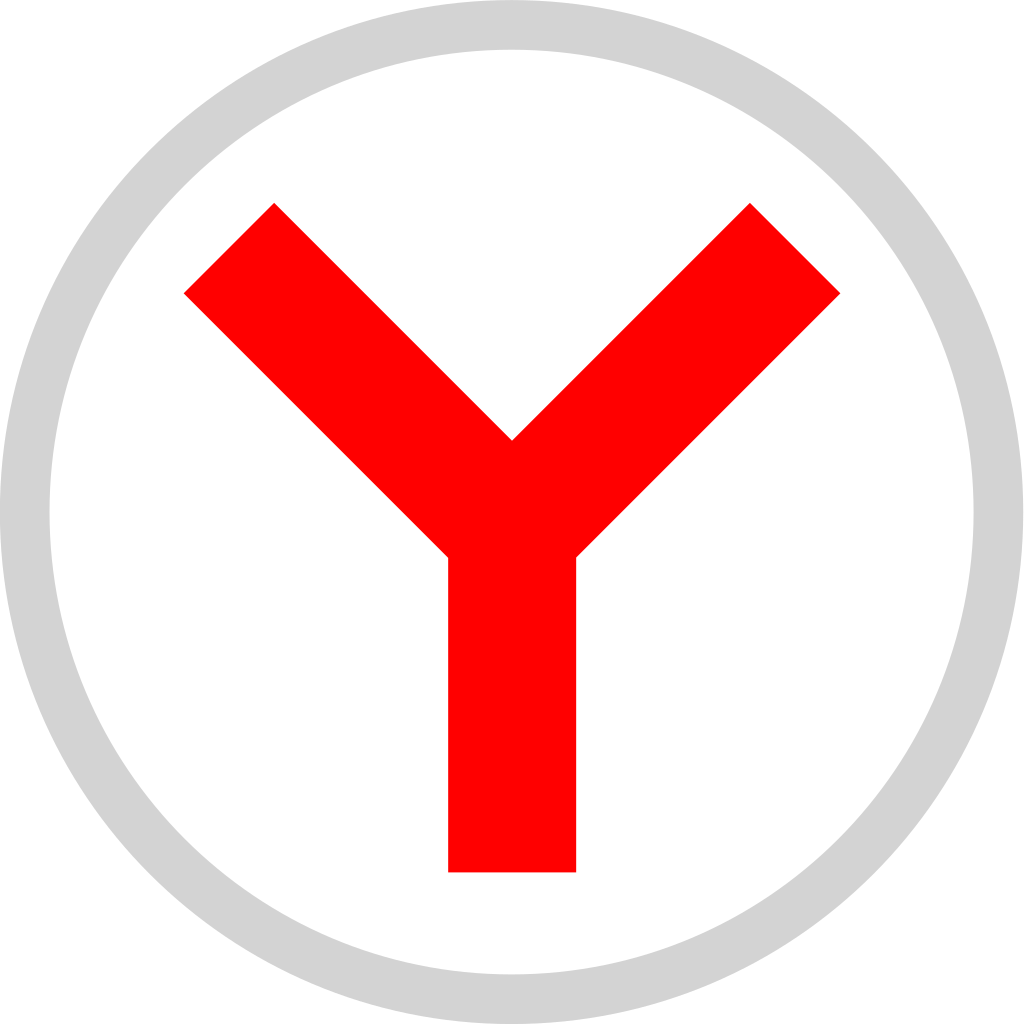Wildberries proxies are essential for personal and professional use if you use Wildberries. It is one of the most prominent Internet merchants in Russia and Eastern Europe, carrying everything from electronics and clothes to home goods and cosmetics. Because of censorship and geo-restrictions, you might have trouble accessing Wildberries from outside these areas. Proxies for Wildberries can be helpful in this situation.
What are Wildberries proxies
Servers known as Wildberries proxies serve as a bridge between your device and the Wildberries website. They enable you to get around any blocks or filters that might prevent you from accessing Wildberries and hide your IP address and location. Using a Wildberries proxy, you can shop on Wildberries and get the same advantages and deals as local customers as if you were in Russia or another supported nation.
Getting Started with Wildberries Proxies: setting them up
You must locate a trustworthy proxy provider that provides proxies for Wildberries. You can select from various proxy types based on your requirements and financial constraints, including shared, dedicated, residential, and datacenter proxies.
To shop on Wildberries, you must also choose a proxy location that corresponds to the desired nation. For instance, you’ll need a proxy with a Russian IP address if you want to play the Russian version of Wildberries.
After obtaining your Wildberries proxies, you must set them up on your browser or device. Either manually enter the proxy information (IP address, port number, username, and password) in your network settings or browser options or use a proxy application that sets up the proxies for you. Once done, you can test your proxies by going to Wildberries and seeing if you have trouble accessing the website.
Everyday use cases of proxies for Wildberries
Some standard use cases of proxies for Wildberries are:
- Scraping product data and prices from the website without getting blocked or rate-limited by the server.
- Accessing the website from a different country or region where Wildberries is unavailable or offers different offers and discounts.
- Testing the website performance and functionality from various locations and devices to ensure a smooth user experience.
- Bypassing geo-restrictions and censorship that may prevent some users from accessing Wildberries or specific products on the platform.
- Protecting the privacy and security of the users who do not want to reveal their IP address or personal information to Wildberries or third parties.
Tips and Tricks for Wildberries proxies
Here are some tips and tricks to help you make the most of your Wildberries proxies:
- Use residential proxies for Wildberries to imitate real users and evade detection. IP addresses of actual devices, like laptops or smartphones connected to the internet via an ISP, are used by residential proxies. Compared to datacenter proxies, which use the IP addresses of servers housed in data centers, they are more reliable and authentic. Because residential proxies are identical to regular users, they are less likely to be blocked or banned by Wildberries.
- Use multiple proxies for Wildberries to prevent website bans or blocking. If you use the same proxy too frequently or for too long, Wildberries may identify your proxy usage and mark your account as suspicious. By using a different proxy for every session or request, you can prevent this by rotating your proxies regularly. For this reason, residential rotating proxies are our preferred technique.
- Make use of reliable, efficient, and fast Wildberry proxies. Poor-quality proxies can ruin your online experience and give hackers or other outside parties access to your data. It would help if you used high-speed proxies, encryption, uptime, and no activity logs to protect your privacy and security.
Troubleshooting Wildberries Proxy Issues
If you encounter any problems while using Wildberries proxies, here are some possible solutions:
- Verify that the proxy settings on your system are accurate and up to date. You may have used an invalid or expired proxy or entered the incorrect proxy information. Contact your provider or visit their website for the most recent proxy information.
- Verify that your internet connection is reliable and fast enough. Your proxy may perform worse if your internet connection is erratic or slow. To enhance the quality of your connection, you can move to a different network.
- Verify if the Wildberries website is up and running or needs maintenance. You may have attempted to use Wildberries while it was offline or unavailable. You can use online resources like DownDetector or IsItDownRightNow or check the website’s status on social media.
- Verify that the proxy location corresponds to the nation where you wish to conduct Wildberry shopping. It’s possible that the proxy you were using did not support the version of Wildberries you were trying to access, or it had an incompatible IP address. You can use a different proxy provider that offers proxies for Wildberries, or you can modify the location of your proxy.
Advanced Techniques for the use of Wildberries proxies
If you want to take your Wildberries proxy usage to the next level, here are some advanced techniques you can try:
- Use a proxy manager or proxy API to automate and improve your proxy rotation and selection. A proxy manager or proxy API is a tool that lets you manage and control multiple proxies from a single interface. For your proxies, you can establish guidelines and standards about when to switch, how to select, and how to test them. Additionally, you can track and evaluate your proxy’s performance and metrics, including success rate, bandwidth, and speed.
- Employ a web scraper or a crawler to gather information and data from Wildberries. A web scraper, also known as a crawler, is a tool that lets you collect and handle information from websites, including product descriptions, costs, ratings, and reviews. You can use web scrapers or crawlers to obtain information from Wildberries for various uses, including competitive analysis, pricing comparison, and market research. Moreover, you can use a web scraper or a crawler to automate certain aspects of your Wildberries shopping experience, like adding products to your cart, checking out, and order tracking.
- Utilize a script or a bot to carry out tasks and actions on Wildberries. A bot or script is a tool that lets you carry out commands and instructions on websites, like clicking, typing, or filling out forms. On Wildberries, using a bot or script, you can automate repetitive, laborious, or time-consuming tasks like account creation, logging in, product searches, and coupon applications.
Conclusion
Proxies for Wildberries are helpful resources that let you shop and access Wildberries from anywhere in the world. They can also assist you in reaching your objectives and improving your browsing experience on Wildberries. But you must use them sensibly and cautiously because risks and difficulties may occur. You may utilize Wildberries proxies safely and effectively by paying attention to the advice and pointers in this article.