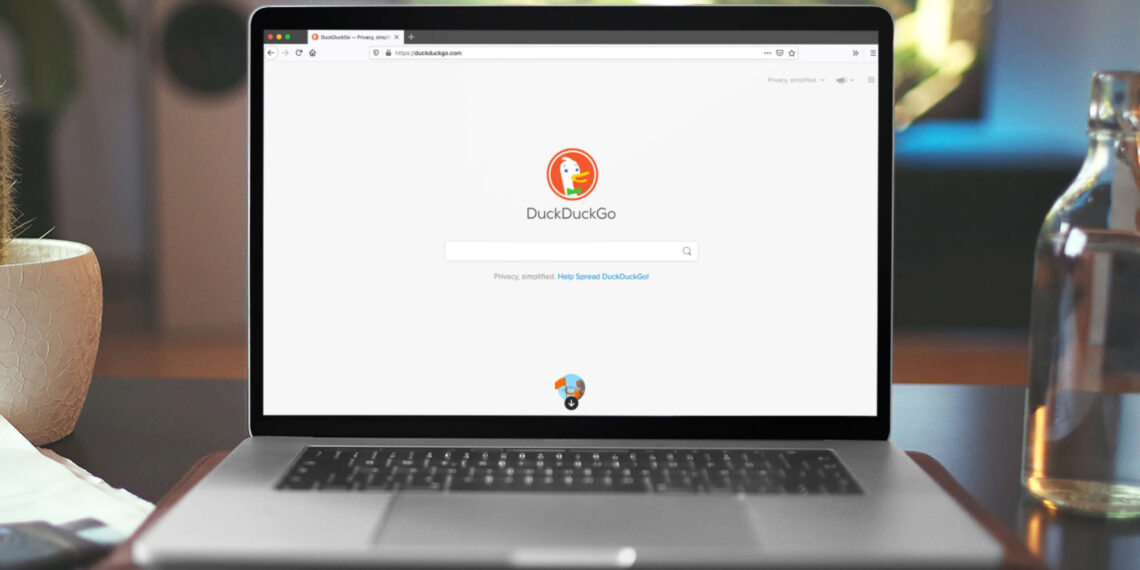Try DuckDuckGo Privacy Browser if you are looking for a web browser that respects your privacy and blocks online trackers. This app is more than just a search engine that does not track your searches. It is also a browser that offers comprehensive online privacy protection with the push of a button.
In this article, we will explain what DuckDuckGo Privacy Browser is, what are the benefits of using residential proxies when browsing, how to optimize DuckDuckGo Privacy Browser and integrate it with Quick Proxy, and some advanced tips for retaining your privacy when using this browser.
What is DuckDuckGo Privacy Browser
DuckDuckGo Privacy Browser is an app that combines DuckDuckGo Private Search with a web browser with several features to protect your privacy online. Some of these features are:
Block Tracking Cookies While Browsing: Prevent most 3rd-party Internet cookies from tracking you as you browse online.
Escape Website Trackers Before They Load: Automatically stops most hidden trackers (3rd-party scripts) from loading, preventing companies from collecting and using any personal data.
Automatically Enforce Encryption: Force many sites you visit to automatically use an encrypted (HTTPS) connection, which helps shield your data from Wi-Fi snoopers and network onlookers like your Internet provider.
Block Email Trackers (Beta): Over 85% of emails sent to Duck Addresses (@duck.com) contain trackers that can detect when you’ve opened a message, where you opened it, and what device you were using. Email Protection makes it easy to block most email trackers and hide your existing address when signing up for things online, all without switching email providers.
Protect Your Privacy in Other Apps (Beta): Block most hidden app trackers in other apps day or night and prevent third-party companies from invading your privacy with App Tracking Protection. This feature uses a VPN connection but is not a VPN. It works locally on your device and does not collect personal data.
Escape Fingerprinting: Help stop companies from creating a unique identifier for you by blocking their attempts to combine specific information about your web browser and device settings.
According to its website, DuckDuckGo Web Browser has over 100 million daily searches and over 10 million downloads on Google Play Store. It is available for iOS, Android, Mac, and Windows and as a Chrome, Firefox, Safari, Edge, and Opera browser extension.
According to Sitejabber, users of DuckDuckGo are generally satisfied with their choice and leave a positive review of DuckDuckGo, incl. the browser and the search engine.
Benefits of Using Residential Proxies When Browsing
Residential proxies are IP addresses that belong to real devices of real users. They differ from data center proxies, which websites can easily detect and block. Residential proxies offer several benefits when browsing online, such as:
Anonymity: Residential proxies can mask your IP address and location, making it harder for websites to identify or track your online activity. You can also choose from different countries and cities to access geo-restricted content or bypass censorship.
Protection of Privacy: Residential proxies can help you avoid unwanted ads, malware, phishing, or identity theft by hiding your personal information from websites that may try to collect or sell it. You can also avoid price discrimination or dynamic pricing by appearing as a different user from a different location.
Enriching Browsing Results: Residential proxies can help you get more accurate and diverse results when searching or browsing online. You can see how websites look and behave in different regions, compare prices and offers, or access local information that may otherwise be unavailable.
How to integrate DuckDuckGo Privacy Browser with Quick Proxy
If you want to enjoy the benefits of DuckDuckGo Privacy Browser and residential proxies, you can optimize your browser settings and integrate it with Quick Proxy. Quick Proxy provides high-quality residential proxies that are fast, reliable, secure, and affordable. Here are the steps to optimize DuckDuckGo Privacy Browser and integrate it with Quick Proxy:
- Download and install DuckDuckGo Privacy Browser from the official website or app store.
- Select the IP address and Port number related to your Residential Rotating Proxy, ensured by your Provider.
- Open the DuckDuckGo privacy browser and tap the menu icon (three horizontal lines) at the top right corner.
- Tap on Settings and then on Privacy Protection Settings. Make sure that all the options are enabled: Block Trackers While Browsing, Block Tracking Cookies While Browsing, Automatically Enforce Encryption (HTTPS), Block Email Trackers (Beta), Protect Your Privacy in Other Apps (Beta), Escape Fingerprinting.
- Go to Settings again. Choose advanced settings and then Change Proxy Settings.
- Apply the IP and the port, and then click Save.
After you set up your proxy, you can Go back to the menu icon and tap on Themes. Choose a theme that suits your preference. You can also customize the font size, toolbar position, auto-complete behavior, default region, and language.
You can Go back to the menu icon and tap on! Bang Search Shortcuts. Learn how to use! bangs to quickly search on thousands of websites directly from the DuckDuckGo Privacy Browser. For example, you can type “!w Paris” to search for Paris on Wikipedia or “!a headphones” to search for headphones on Amazon.
Advanced DuckDuckGo Privacy Browser Tips
Here are some additional tips to help you retain your privacy when using DuckDuckGo Privacy Browser:
- Use the Fire Button: The fire button is at the bottom right corner of the browser. It lets you quickly clear all your tabs and browsing data with one tap. You can also customize what data you want to remove, such as history, cache, cookies, etc.
- Use the Privacy Grade: The privacy grade is located at the top left corner of the browser. It shows you how well a website protects your privacy with a letter grade from A to F. You can tap on the privacy grade to see more details, such as what trackers were blocked, what encryption was enforced, etc.
- Use the Global Privacy Control (GPC): The GPC is a feature that intends to help you express your opt-out rights automatically by telling websites not to sell or share your personal information. Whether it enforces your legal rights (for example, current or future CCPA, GDPR requirements) depends on the laws in your jurisdiction. You can enable or disable the GPC from the Privacy Protection Settings menu.
- Use Duck Addresses: Duck Addresses are temporary email addresses that you can use when signing up for things online. They help you block email trackers and hide your existing address from spammers and marketers. You can create and manage Duck Addresses from the Email Protection menu.
Conclusion
DuckDuckGo Privacy Browser is one of the best privacy browsers available today. It offers many features that help you protect your privacy online, such as blocking trackers, cookies, fingerprinting, email trackers, app trackers, etc.
However, you can use residential proxies when browsing online to enhance your privacy even more. Residential proxies can help you anonymize your IP address and location, protect your personal information, and enrich your browsing results.
Quick Proxy provides high-quality residential proxies that you can easily integrate with DuckDuckGo Privacy Browser. With Quick Proxy, you can access geo-restricted content, bypass censorship, avoid price discrimination, and get more accurate and diverse results online. Try Quick Proxy today and see the difference for yourself!