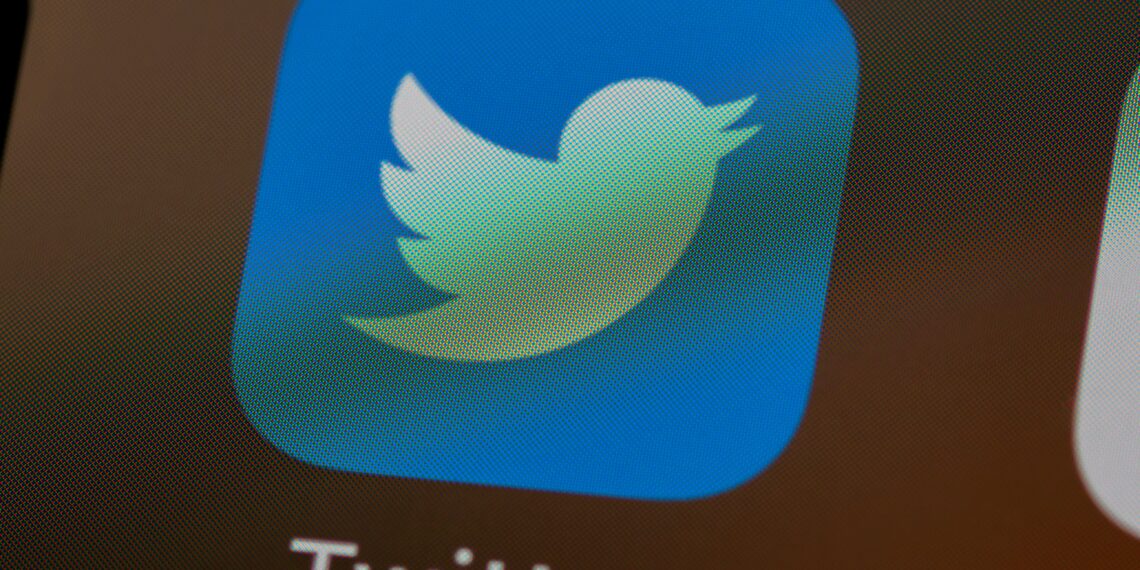Twitter proxies are used more than ever by businesses to increase the size of their audience and engagement time. Automation on Twitter is becoming an increasingly popular method of Twitter marketing. However, Twitter has adopted stringent regulations prohibiting automated operations. It is difficult to make use of Twitter automation tools without running the danger of having your account suspended or deleted.
One solution to circumvent this issue is to automate your Twitter activity through proxies for Twitter. This tutorial will explain what residential proxies are and walk you through the steps to Twitter automated tweets and activity.
What are Twitter proxies
Twitter proxies are intermediaries between the user computers and Twitter servers. When a user makes a request to the platform, the request is made by the proxy server instead of the user’s genuine IP address. It appears the user is accessing the website from a different place and has a different IP address because of this process.
There are several types of Twitter web proxies that work well, including residential proxies. Our favorite method is residential rotating proxies.
How to use Twitter Proxies for Automation
By using Twitter proxies as Twitter automation tools, businesses can avoid having their accounts suspended or deleted. Automated activity detection algorithms on Twitter examine user behavior for recurring patterns. Many actions coming from the same IP address over a short period of time could endanger one’s account. By using proxies for Twitter, companies can distribute the automated operations they run across multiple IP addresses. This makes it more difficult for Twitter to identify the trends.
To use a Twitter web proxy for automation, follow these steps:
Select a trustworthy proxy provider from the many options accessible. However, not all of them are reliable. It’s crucial to pick a company that delivers high-quality proxies with fast loading times. Quick Proxy is an excellent proxy service provider for Twitter automation.
Configure your Twitter automation tool: Following the selection of a proxy provider, you will need to configure your tool so that it can make use of the proxies. Most automation tools come with an options or configuration area that provides the capability to install proxies. Check to see that the proxy server information has been entered correctly.
Test your proxies: Before you put your proxies to use in an automation process, you absolutely must run tests on them to ensure that they are in good working order. You may put your proxies to the test by utilizing one of the many free applications available on the internet, such as WhatIsMyIP or ProxyCheck.
Monitor your activity: Even if you use proxies, there is no guarantee that Twitter’s algorithms won’t detect the artificial behavior you’re engaging in. It is essential to conduct constant checks of your actions and, if required, to rotate proxies or make other adjustments to your settings.
How to create multiple Twitter accounts with Twitter proxies
To create numerous accounts with Twitter proxies you must:
- Choose a reliable proxy service such as Quick Proxy.
- Get a tool for bulk account creation and management. For instance, you can try out PVA creator.
- Import the data for the proxies you are about to use. You can do it in the Proxy menu of the PVA creator.
- Create a Twitter campaign by choosing a name and saving it.
By concealing your IP address and distributing the traffic from each Twitter account more evenly, proxies make it possible for you to run numerous Twitter accounts in a secure and efficient manner.
Integrations for Twitter Automation
Below we will propose few possible integrations that work well for Twitter Automation:
- SocialPilot: The name “SocialPilot” refers to a system that helps businesses manage their online presence by providing social media scheduling and automation capabilities. Users of the application can pre-schedule postings to various social networking platforms, including tweets, retweets, and other types of posts. In addition, SocialPilot offers proxy support for its automation tools, which enables users to disperse the impact of their online behavior across several different IP addresses.
- Crowdfire: This tool for managing social media is designed to assist businesses in growing their online following. Users can evaluate their success on social media, keep track of mentions, and plan tweets with the help of this service. Crowdfire also offers proxy support for its automated functions. This makes it much easier for businesses to avoid having their accounts suspended or terminated for inappropriate activity.
- Hootsuite: Hootsuite is a tool for managing social media that enables businesses to monitor and maintain their many accounts more easily. Users can evaluate their success on social media, keep track of mentions, and plan tweets with the help of this service. In addition, Hootsuite offers proxy support for its automation tools, which makes it possible for businesses to distribute their activities across a few different IP addresses.
Conclusion
Through the utilization of proxies for Twitter automation, businesses can circumvent the possibility of having their accounts suspended or deleted. By distributing their automated activities across several different IP addresses, businesses might make it more difficult for Twitter to identify patterns in their usage of the platform.
Businesses that want to automate their Twitter activity should: choose a reliable proxy provider and the best proxy for Twitter; ensure that their automation technology is properly configured; thoroughly test their proxies; and carefully monitor how they are being used. If they employ the appropriate strategy, businesses can expand their audience and increase the amount of interaction they have on Twitter by utilizing automated tools provided by Twitter.