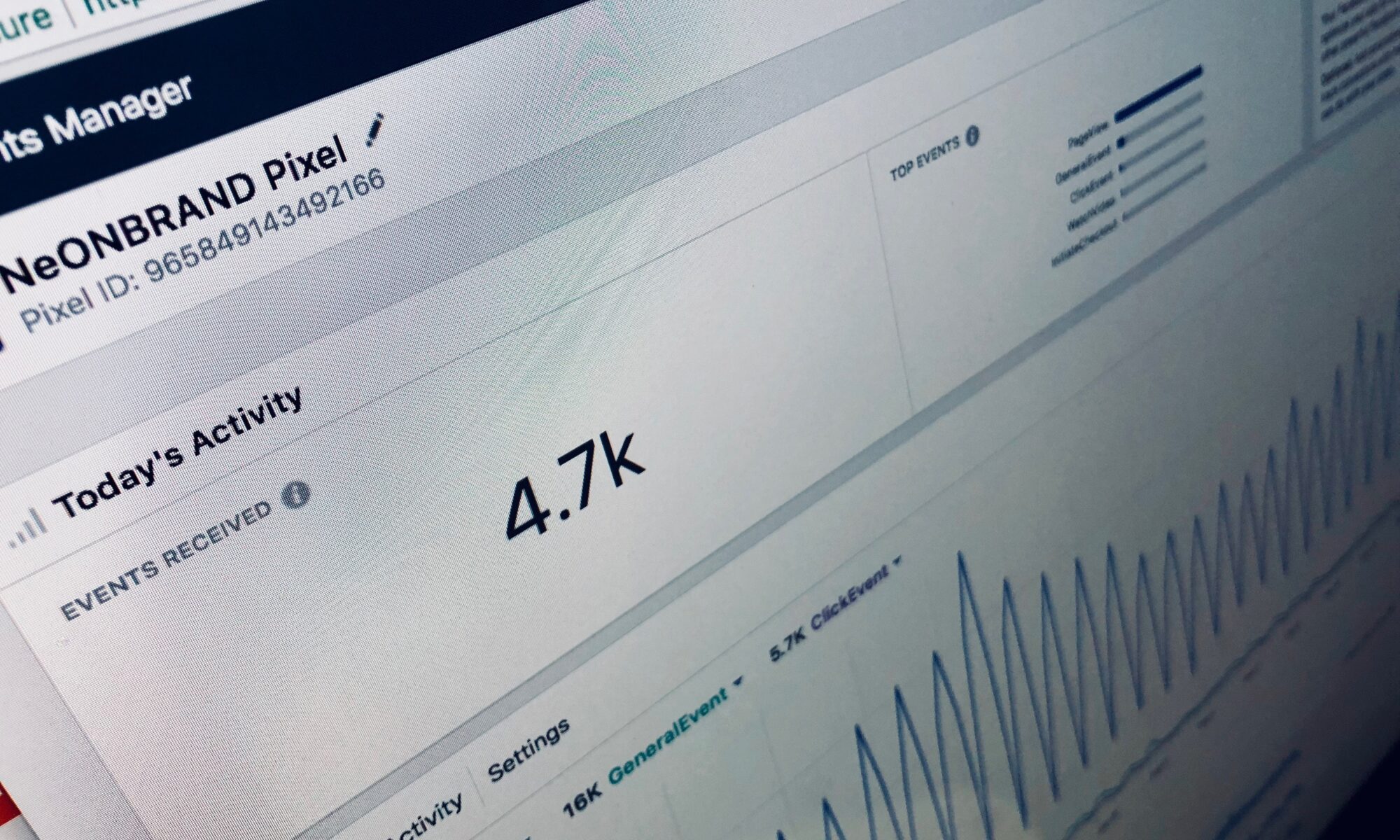How to Use Residential Proxies for Telegram
The well-known instant messaging service Telegram was introduced in Russia in 2013 by Nikolai and Pavel Durov. As of July 2021, Telegram had 550 million active monthly users, up 10% from the previous six months, per company data. Based on the number of downloads, Telegram is one of the top 10 social networks in the world.
In 2022, India, Russia, and the United States will be the app’s three largest markets; there, it will have a 3% penetration rate. The typical Telegram user logs in for 2.9 hours per month, and the top Russian Telegram channels average over 1 million views per post. Telegram’s privacy-focused, secure, and ad-free features are well-known, as is the fact that stickers and usernames are readily available.
However, some users may experience difficulties using Telegram due to geo-restrictions, account restrictions, or issues with data scraping. We will describe how residential proxies can assist you in overcoming these difficulties and improving your Telegram experience in this blog post.
Why you should choose residential rotating proxies for Telegram
Residential proxies for Telegram differ from datacenter proxies, IP addresses produced by servers in data centers. Residential proxies are more trustworthy, secure, and authentic than datacenter proxies because websites and apps are less likely to detect or block them. The two primary categories of residential proxies, however, are static and rotating. Which one is best for you, then?
Residential static Telegram proxies can be a good option for your project if your top priority is getting the fastest connections and you are okay with giving up IP diversity, especially if you need one static IP per Telegram account.
On the other hand, having IP diversity becomes essential if your objective is to scale your data through numerous requests. Finding a balance between speed and IP quality is crucial when using eCommerce arbitrage. Therefore, rotating residential Telegram proxies are the best choice in this situation.
How can residential proxies for Telegram help you
Depending on your needs and objectives, residential proxies for Telegram can assist you in various ways. The following are a few advantages of using residential proxies for Telegram:
Automation of a Telegram group: If you manage a Telegram group for your company or community, you can automate some tasks, like approving comments, welcoming new members, or sending messages. Your automation efforts may need to be improved by Telegram’s limitations on the number of messages or invitations you can send each day or each hour. Using residential proxies, you can get around these restrictions and more effectively automate your Telegram group. You can send messages or invitations from various accounts using various residential IP addresses without invoking Telegram’s anti-spam mechanism.
You can also automate your group and grow your community using a Telegram proxy server. You can also use a proxy server to pretend to be somewhere else to communicate with people outside your home country or city. This is especially advantageous for businesses trying to grow their clientele.
Automating a Telegram page: It is a good idea to reach a large audience with your content. A Telegram page is a public channel that can be automated like a Telegram group. Residential proxies for Telegram can automate content posting, post scheduling, and follower interaction. Our proxies are compatible with applications that let you schedule posts in advance. You can also use residential proxies to manage multiple Telegram pages from various IP addresses without running the risk of having your account suspended or banned.
Managing and switching between multiple Telegram profiles: Multiple Telegram profiles can be difficult and time-consuming to manage and switch between manually, especially if you have separate accounts for your personal, professional, and niche-related accounts. If you use the same IP address for all of your profiles, you run the risk of disclosing your identity or location. You can quickly and securely manage and switch between various profiles with residential proxies for Telegram. Each profile can have a different residential IP assigned to it, and you can switch between them by clicking a button. You can maintain your anonymity and separate profiles in this manner.
Unblocking Telegram while traveling: You might need help using the app or some of its features if you visit a nation where Telegram is restricted or blocked. While traveling, you can use residential proxies for Telegram to unblock and use the app as usual. You can connect to the app using a residential proxy from a nation where Telegram is not blocked. Bypassing the geo-restrictions in this manner will allow you to use Telegram without problems.
Telegram data scraping: You may need help if you try to gather information from Telegram, such as user profiles, group members, page followers, or messages. For instance, if Telegram notices suspicious activity, it may set a daily request cap or block your IP address. You can more efficiently and securely scrape data from Telegram with the aid of residential proxies for Telegram. Residential proxies let you change your IP address and send out more requests undetected or unblocked. Using IPs from those areas, residential proxies can also scrape information from various nations or regions.
The best advice for employing proxies for Telegram
Avoid the following actions if you don’t want your Telegram proxy account banned: Avoid spam. You’re guaranteed a trip to Telegram ban if you create multiple accounts with the same products for sale or the same message! Connecting your accounts will leave a digital trail of your activity; avoid doing so. Consider each account to be distinct. No personal messages. Okay, this should be a simple question. Never send your clients a Telegram message. Of course, you can respond to their inquiries but never be the first to start the conversation.
Conclusion
Suppose you want to automate your Telegram group or page, manage and switch between multiple Telegram profiles, unblock Telegram while traveling, or scrape data from Telegram. In that case, residential proxies can help you do so more efficiently and securely. However, you must pick a trustworthy and reputable proxy provider who can provide high-quality proxies at a reasonable cost.
Quick Proxy is one of the top residential proxy service providers on the market. We have a sizable proxy pool with IPs from various nations and regions, fast proxies that work well with Telegram and other tools or platforms, and excellent customer service via email or chat. To experience how residential proxies can improve your Telegram experience, try Quick Proxy for just $1,99.